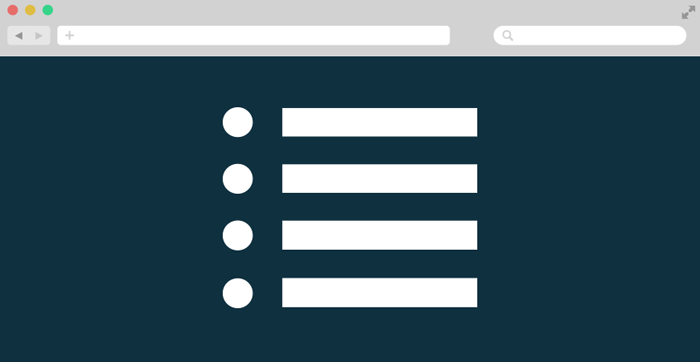Excelerator
Sage, from your spreadsheet.
Excelerator is the powerful, proven Excel add-in that creates seamless integration from Excel to Sage 200, Sage 500 and Sage 1000. With a mouse click, data is validated and updated to Sage with complete accuracy, redefining user expectations and cutting data processing costs by up to 50%. To see if for yourself, book a webinar today.
Book a live demo
Excelerator Features
Validation and control
Flexibility with financial rigour.
With Sage 200 ERP Commercials you can manage every element of your supply chain, from quotations, price books and the delivery and receipt of goods to highly efficient stock management. Offering complete control, the system integrates fully into financial and trading modules and is highly configurable, so you can shape it to do business your way, day after day. Enabling you to respond fast and effectively to demands and with a tailored workspace putting everything important at a glance on your desktop, you can optimise customer loyalty and control the entire purchasing process. Whether your needs are relatively simple or really complex, this is a complete customer order and supply chain management solution for Sage 200 Accounts.
“Amazed at how easy it was to install and use. We achieved a time saving of ten days within the first month of implementation. Excelerator is a ‘must have’ for any organisation using Sage.”
— Keith Brown, Head of Technical Services, YHA
Over the internet
Excel to Sage from anywhere.
If your organisation requires it, Excelerator can be internet based. This feature gives users the capability to seamlessly save data to Sage from Excel while working anywhere in the world.
Excel
Harnessing familiarity.
Most of us use Excel without even thinking about it, which is precisely the point. It’s familiar, intuitive and supremely flexible: perfectly designed for autocomplete, calculations, formulas, highlighting fields, graphs and numerous other data entry tasks. Excelerator allows you to harness this familiar versatility to edit Sage accounts data without compromising Excel functionality in any way. You can edit and create new sales invoices, purchase orders, stock items and much more, using the elegant simplicity and user friendliness that is simply second nature.
Sage
Maintaining core strengths.
Sage accounts provides control, validation and financial rigour. It ensures that numerical calculations add up, that data has financial integrity and is correct, and that all data is contained within the right tables. Excelerator maintains all these benefits intact when you enter data into Sage from Excel and then goes further. Instead of logging errors in a file, Excelerator provides instant on screen error notifications, so you know straight away which Excel rows have caused the anomaly. This real time responsiveness saves time and increases accuracy. Excelerator is also 100% compliant with the accounting standards that Sage holds. The best way to appreciate this mutually beneficial process is to see it for real, so please book a webinar today.
Security
The seamless connection.
By using Excelerator, the powerful Microsoft Excel add-in created by Codis, Sage 200 ERP can integrate seamlessly with Excel. Data can easily be moved to and from Excel and Sage; fully controlled and validated at the click of a mouse.
Spreadsheet designer
A template for efficiency.
Excelerator includes the user-friendly Spreadsheet Designer. This elegant, powerful function allows you to take literally any spreadsheet and convert it effortlessly into an Excelerator Template. Now you can design spreadsheets as forms that are sent to and from customers. Where a third party application has been used, an Excelerator Template can be dropped as an overlay onto the spreadsheet, allowing data to be saved directly into Sage without the need for any custom software development. To see the Designer in action, book a webinar now.
“Codis has cut our Month end reporting time from seven days to five within the first month of implementation.”
— Brian May, Finance Director, Bunzl
Popularity
5000 licences and counting.
With thousands of licences issued across the world, Excelerator is trusted by small businesses to multinational corporations. From hospitality to pharmaceuticals and logistics, organisations from all manner of industries rely on Excelerator on a daily basis, often saving tens of thousands of lines to Sage at a time.
Centralised licensing
Simplicity, clarity and control.
With licences in one centralised location, you can control who uses which modules and avoid the process of licensing numerous different machines every year, because our ‘per-user’ approach means one licence for each person, covering their laptop, PC and other devices*. To explore it in more detail, simply book a webinar.
Audit Trail
Saving history in detail.
With Excelerator there is an integrated platform that maintains a detailed history of ‘saves’ from Excel to Sage*. This is a centralised control panel accessed via web browser that provides a clear audit trail, pinpointing who made saves, what data was involved and when the actions occurred. This time saving feature can also be used when importing from other files into Sage.
Restricted user access
Secure control to field level.
Delivering a level of fine control matching that provided by Sage 100 and Sage 500, Excelerator can personalise user access from Excel to any field within Sage*. For example an individual might have ‘read only’ access to a supplier’s bank details, but read and write access to address information
*Available with Excelerator Enterprise Edition.