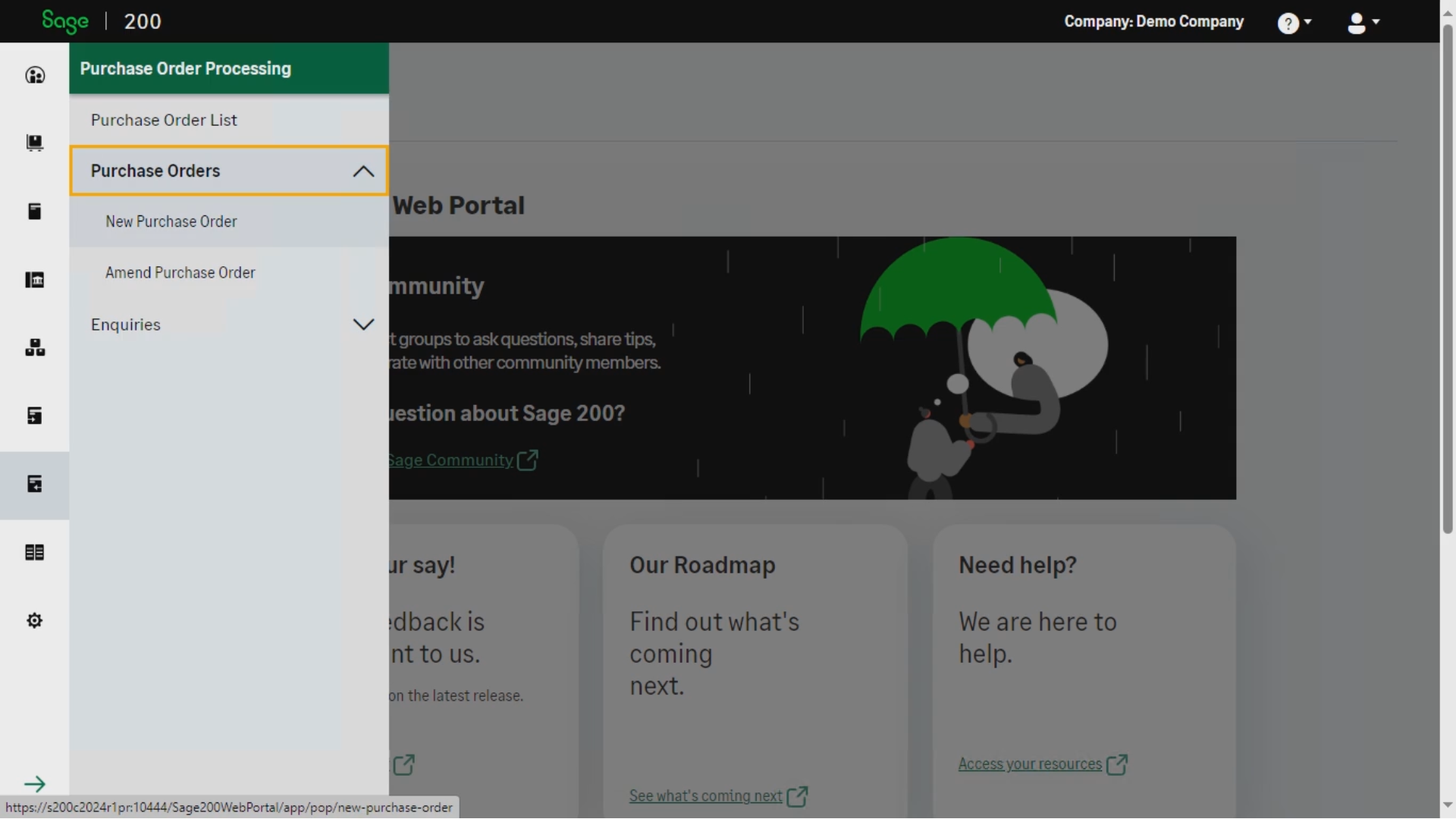Sage 200 2024 R1 - Four Cool Features
We are excited to announce the release of Sage 200 2024 R1. The new update brings a range of enhancements and features designed to improve your experience. We're especially eager for four new additions we believe will greatly benefit our users. Let's check them out.
View a video of this update here:
Web screens for purchase orders
You can now easily manage purchase orders by viewing, amending, and entering them directly from your web browser.
To enter a new purchase order, click Purchase Orders and then New Purchase Order.
Now fill in the details and then click Save.
To view a purchase order, click on Purchase Order List to view your Purchase Orders.
To see the details of a single purchase order, select an order and then from the top menu “Amend”, click on the drop-down menu and then “View”.
Click Amend to amend a purchase order. Enter the details you wish to change and then click Save.
Tablet and mobile friendly web screens.
Discover the new Sage 200 interface! Now perfectly adapted for desktop, tablet, and smartphone, empowering your financial management on the go!
Full Excelerator Compatibility
Importing, amending, and saving large amounts of data from Sage 200 2024 is made beautifully simple using Excelerator. Best of all, it can all be done without ever leaving your spreadsheet! To find out more, contact us today.
Power BI Dashboards.
Sage 200 2024 R1 seamlessly integrates with Intellerator. Interactively report on sales, purchases, nominal accounts, financial statements, stock valuation, credit, and payments control, all from your web browser!
Where to go from here
Discover more about Sage 200, Excelerator, and Intellerator
Email us at sales@codis.co.uk or call us on 020 88 610 610 and claim your free Intellerator licence with every purchase of Excelerator.